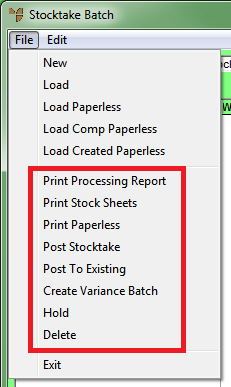
Once you have entered all the item counts into a stocktake batch, you can perform a number of actions to process the batch and complete the stocktake process. These actions are available under the FILE menu on the Stocktake Batch screen.
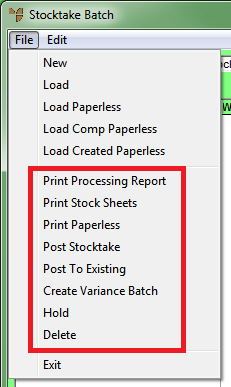
They include: